Spooky2 offers various methods for conducting biofeedback scans, with two highly praised by many customers: Scan and Run & Hunt and Kill. However, there is confusion among many people about how to choose and perform these two methods. In this article, we will clarify these issues.
What Is Scan and Run Preset
Scan and Run preset starts with a BFB scan and then runs the scan results automatically on an assigned generator. After completing the scan results program, another full biofeedback scan begins. This cycle continues until the preset is manually stopped or no hits are detected, indicating the eradication of pathogens from the body.
What Is Hunt and Kill Preset
Hunt and Kill preset commences with a brief biofeedback scan, followed by running the identified hits on an allocated generator. In subsequent cycles, the previous hits undergo re-analysis, ensuring that mutated pathogens are targeted. Regardless of how elusive the pathogens may be, they are detected and marked as targets. This preset continuously refines the initial scan results and automatically runs until manually halted or no hits are found.
How to Perform the Two Biofeedback Scan Presets
To perform these two biofeedback scan presets, you need a GeneratorX Pro. You can carry out both presets in remote mode or contact mode. Many users prefer the remote mode because it allows them to operate without being physically connected to the device, freeing up their hands and bringing much convenience.
For how to run Sample Digitizer Hunt and Kill Preset using Spooky2 Remote, please watch this video.
For how to run Sample Digitizer Scan and Run Preset using Spooky2 Remote, please watch this video.
How to Choose Between the Two Methods
It’s essential to understand the functionality to choose the right one. The “scan and run” appears to handle more pathogens. That is because it conducts a fresh scan each time, identifying and eliminating the predominant pathogens at that moment. On the other hand, the “hunt and kill” method continuously checks the initial scan results to detect and eradicate mutating pathogens. No matter how deeply the pathogens hide, this preset can find and eliminate them.
Therefore, you must decide whether to inflict damage on a broader spectrum of pathogens or to truly demolish the pathogens detected during the initial scan.
Related Q&A
Q: Should I use one or two sets of TENS pads when using the contact mode for the hunt-and-kill scan?
A: We recommend using one set of TENS pads as it is more convenient. You can perform both the biofeedback scan and the scan results on the same output port, allowing you to use only one set of TENS pads on your body. For example, if you run the scan on the G1 with port number 4, you can enter the number 4 next to the “Run on Gen” button under the Control tab, indicating that you will perform the biofeedback scan and run the results on the same port.
Q: When running the scan and run/hunt and kill preset, can I use the sample digitizer for the scan and run the results in plasma mode?
A: Yes, you can. For instance, with the hunt and kill preset, before running the preset, you can first go to the Preset tab, choose Shell Presets, then Plasma, and select Plasma Killing (P) – JW. Similarly, you can choose other modes to run the results based on your preferences and needs.
Q: Can I set the number of times to run these two presets?
A: You can set the number of times you want to run them next to the “Repeat Chain” button in the program tab. Setting it to “0” means you will continue the scan and run until no target frequencies are found for your body. Setting it to 2 means you will perform the scan and run twice.
In conclusion, both presets have their own advantages, and you can choose the one that best suits your needs. If you wish to experience the benefits of both methods, further explore our Spooky2 GX Pro Kits to enhance your health journey.

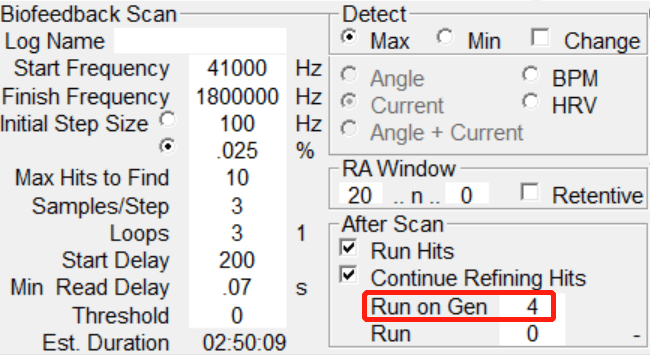
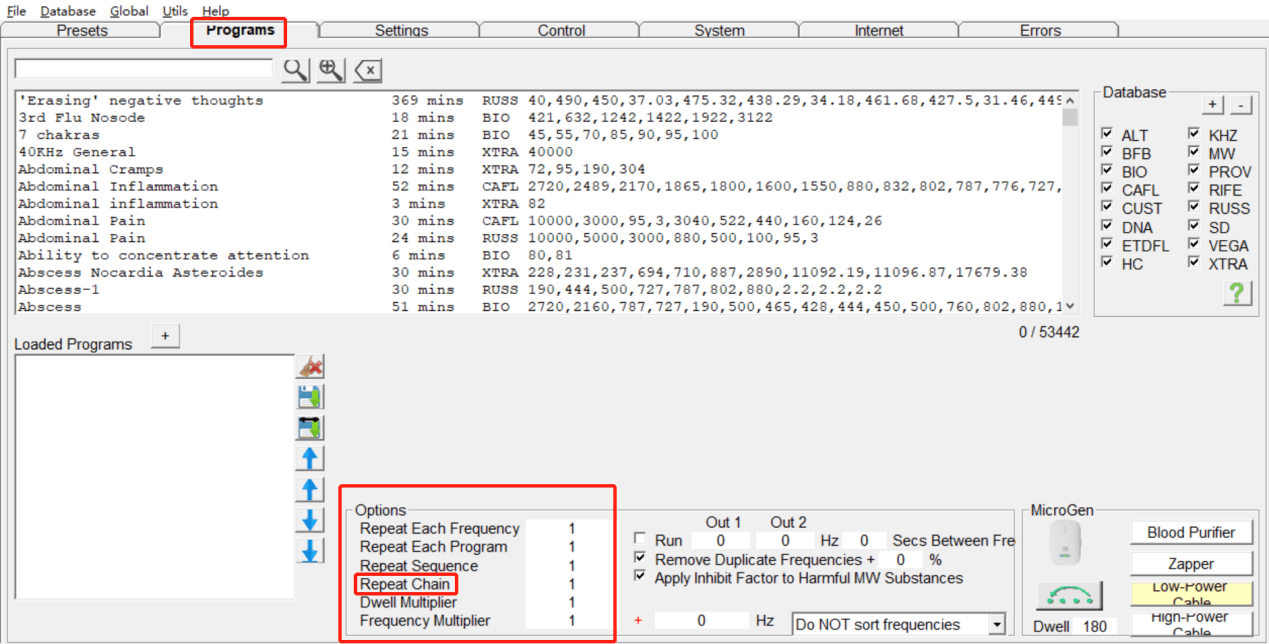
How long is the baseline scan supposed to take? I tried to do a baseline scan twice and it was taking over 15 min, so I stopped it and performed the biofeedback scan.
Hi Karen, please take a photo or video of your problem and send it to us at: [email protected] and our customer service team will help you check the issue. Thank you for your understanding and support.
Hi, when using one set of TENS pads in contact mode for scan and run, is it correct that I should not connect the TENS pads to Spooky boost, although that is recommended for contact mode (but not for biofeedback)? Will the treatment be less intense if I do not use Spooky boost for the Run/Kill part? Many thanks.
Hi Muriel, yes, there is no need to connect to the Boost when using the TENS pads for biofeedback scan, the signal is more pure if the TENS pads are connected directly to the generator output port. Hope it helps. Any questions, feel free to contact us.
Can I change the “Min Read delay” from .07 to .05 or .04 or 0 to make the scan quicker ?
Yes, you can change the “Min Read Delay” to .05, .04, or even 0 to make the scan quicker. Just keep in mind that a shorter delay might lead to less accurate results. It’s a balance between speed and precision, so feel free to adjust it based on your needs and see what works best for you.