Have you ever felt shooting or burning pain in your leg, especially after sitting or standing for too long? It could be a sign of bad circulation, or it might be caused by sciatica, a common health issue caused by an irritation or compression of the sciatic nerve in the lower back. According to statistics, more than 40% of people experience sciatica at some time in their life.
In fact, sciatica caused by injuries to the actual sciatic nerve is rather rare. The term now generally refers to any pain that originated in the lower back and impacts all the way down your leg. Typically, sciatica affects only one leg at a time, and some sufferers would describe the pain as burning, electric, tingling, or numbing, which can be unbearable.
Most cases of sciatica resolve with time and self-care. However, if the pain develops severe complications such as leg weakness or issues in the bowel or bladder, then surgery needs to be taken into consideration for effective treatment.
Risk factors
Risk factors for sciatica include:
Age: Bone tissue and disks in your spine will wear down with normal aging. Therefore, your nerves will be at a greater risk of compression.
Obesity: Excess body weight will put constant pressure on your spine and lead to back pains and some other back issues.
Prolonged sitting: People who always sit for too long are more likely to develop sciatica.
An injury/previous injury: Injuries in the lower back or spine may cause sciatica.
Diabetes: High blood sugar levels can affect blood flow and thus increase the risk of damage and inflammation in the sciatic nerve.
Ways to relieve sciatica pain
1. Apply a hot or cold compress on the area of concern
Use a cold compress to address pain and swelling during the first few days, and then switch to a heating pad to promote blood flow and relieve muscle tension. Apply for 15-20 minutes at a time, several times a day. If this method does not work, you may switch between cold and hot packs and see the results.
2. Do gentle exercise
Exercise is vital for your health. Jogging, yoga, and swimming are popular exercises you can do, and proper stretching is also a good idea. If you always sit at the office during the day, try to stretch your lower back as an easy exercise since that’s where something may be pinching your sciatic nerve.
3. Taking OTC medicines
You can also take over-the-counter medicines to reduce pain and inflammation, like aspirin, ibuprofen, naproxen, etc. Be sure not to exceed the recommended dosage unless your doctor gives you special instructions.
4. Start a solution Program
Physical solution can help you correct your poor posture. In addition, the therapist can give your specific instructions designed to reduce your pain and help strengthen your muscles based on your health conditions.
How does Spooky2 help with sciatica?
Rife frequency healing is an alternative solution free of any side effects. It will be a good choice if you intend to relive your sciatica pain naturally. Spooky2 offers several transmission modes for relieving sciatica, and you can choose the one that suits your situation most. Here, we will share some of the programs or presets recommended by our Spooky2 users.
1. Using Sciatica Programs
Take Spooky2 Remote Mode as an example.
Go to the Presets tab, and choose Shell (Empty) Presets > Remote > Healing (R) – JW.
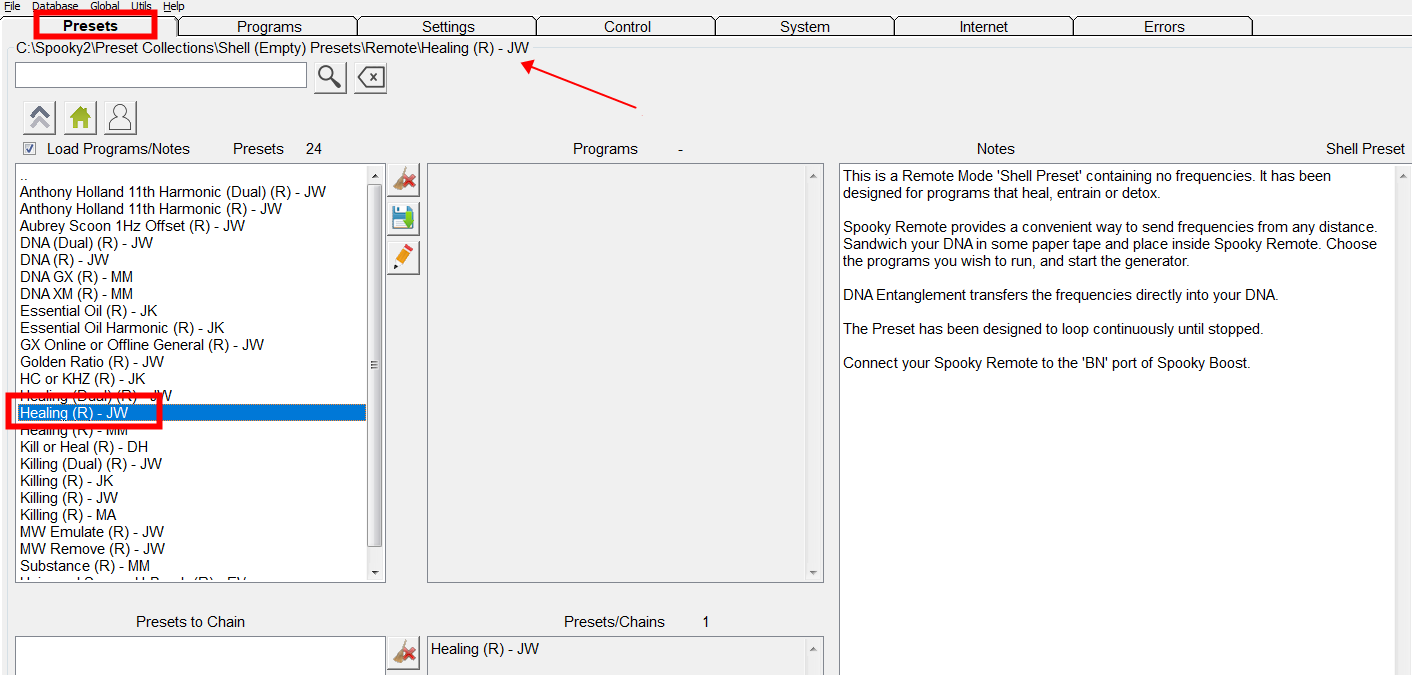
Then, go to the Programs tab, search the keywords “sciatica” to find related programs, and double-click the program(s) you want.
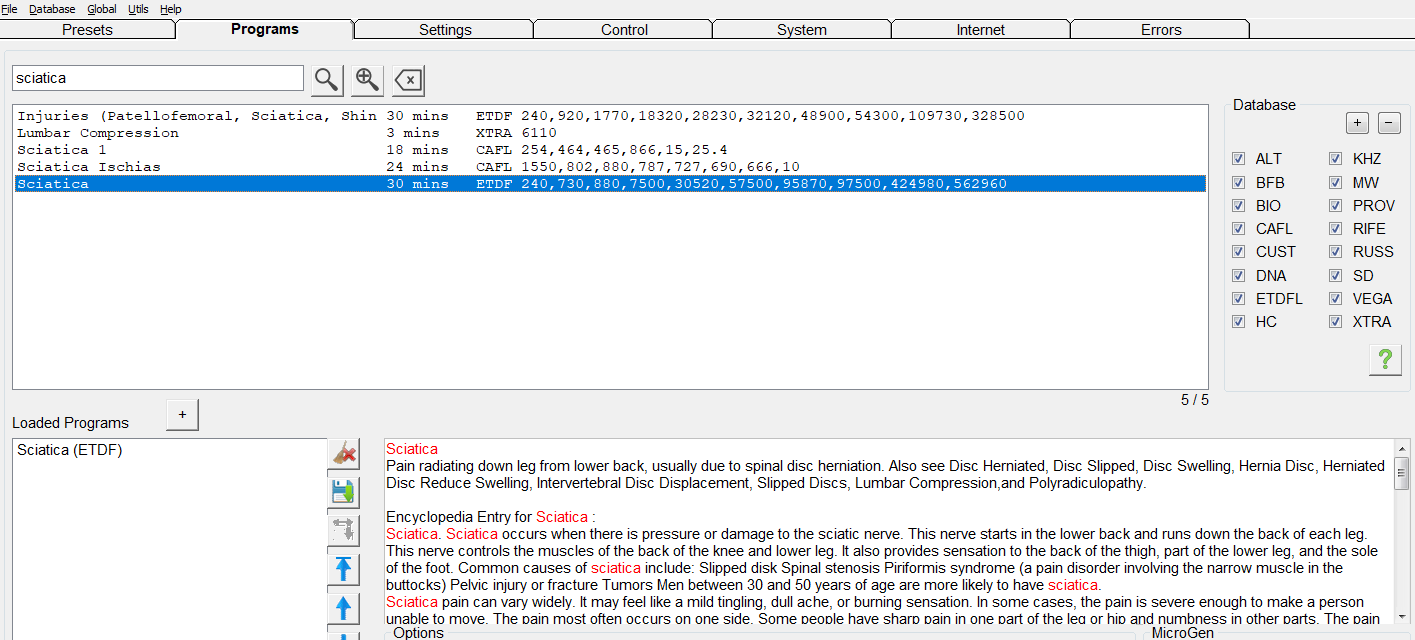
Go to the Control tab, tick “Overwrite Generator”, choose your generator port, and click the “start” button to start.
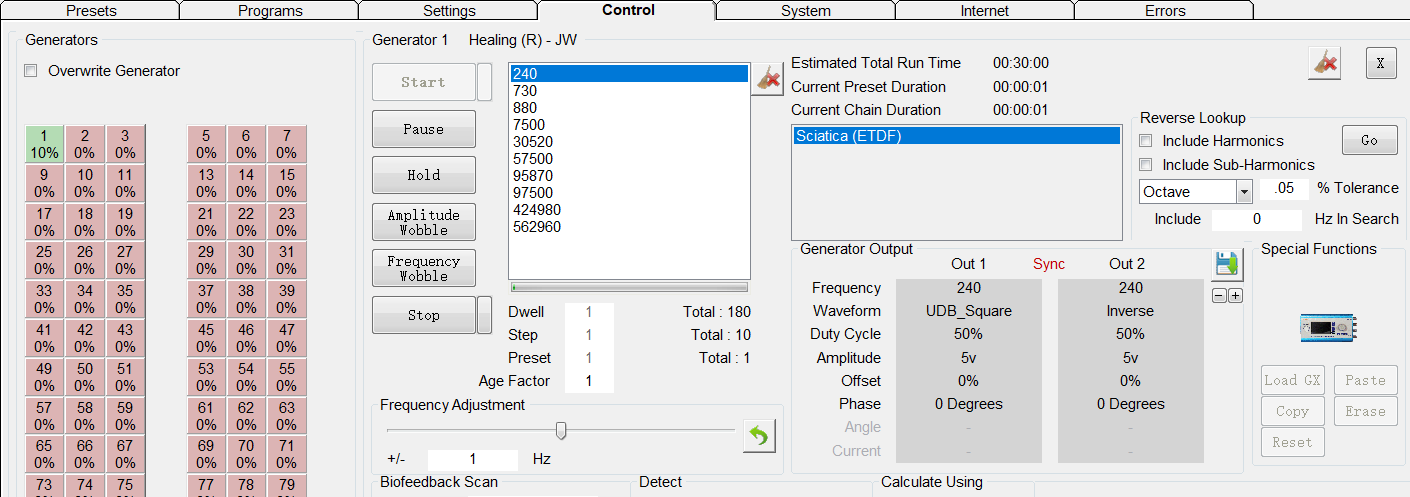
2. Kundalini Energy Flow [Normalise] – DH
It is a preset recommended by one of our Spooky2 users. Search the keyword “Kundalini” on the Presets tab, and it will show up. There are various modes for you to choose from, PEMF Coil, Contact, Cold Laser, Plasma, and Scalar. Check their suffixes and read about them carefully in the Note section. Then, use the correct Spooky2 accessories to apply these presets.
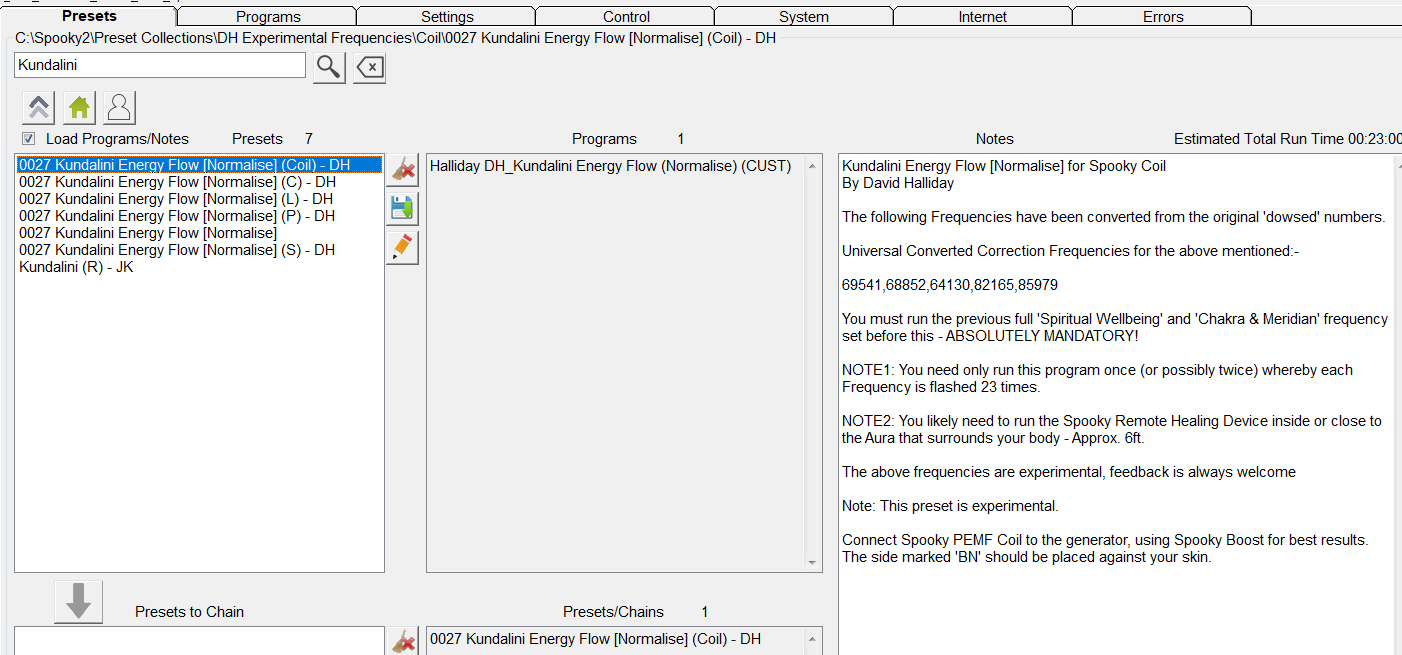
The testimonial from that Spooky2 user:
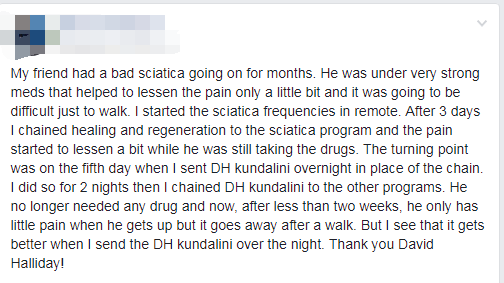
Source: https://www.facebook.com/groups/spooky2/permalink/1367636316731601/

Is it my understanding, that you can copy and paste DH Kundalini frequencies with other types of issues that happen out there by pasting DH in any specific folders? Like, I would be running a program for “intelligence” and now I copied the DH and pasted these frequencies into the same program with the “Intelligence” programmed frequencies. I would be running both programs continually!
Thanks
DEN
Hi, DH Kundalini is preset, so you cannot combine it with programs simply. You need to make these programs into one individual preset, and then make these two presets into one preset chain.
Know more details from these two blogs:
https://www.spooky2-mall.com/blog/how-to-make-your-own-presets-out-of-shell-presets-october-software-version/
https://www.spooky2-mall.com/blog/how-to-create-a-preset-chain/
Any questions, please feel free to send them to [email protected], our support team will give you much more detailed instructions:)